Audacity is a free piece of software that allows users to record and edit audio clips. Audacity is simple and easy to use, and the fact that it is cross-platform compatible and runs on almost all operating systems puts it ahead of its competitors.
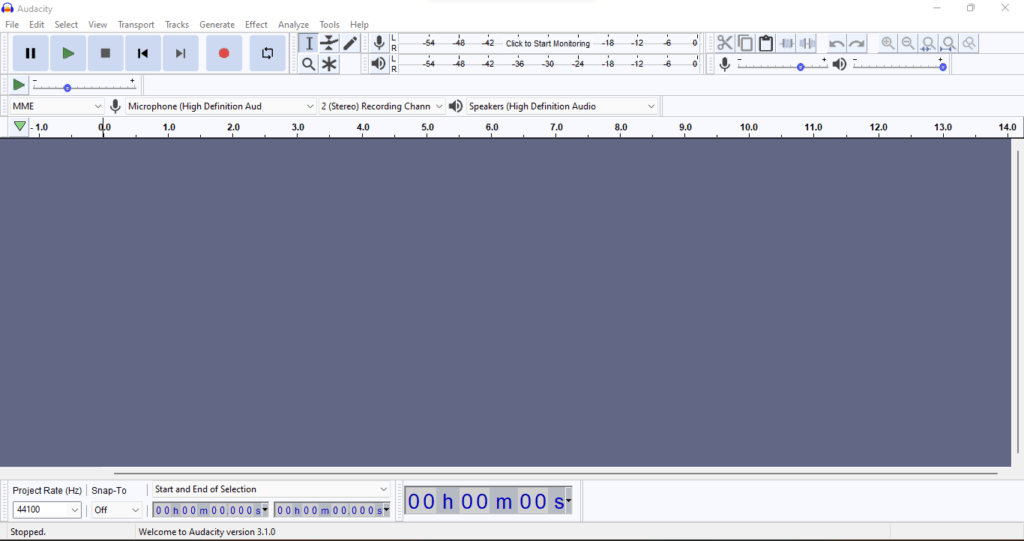
It is one of the most popular editing software programs available today, with a slew of new features.
Audacity was founded on May 28, 2000, with version 0.8, thanks to the efforts of two individuals, Dominic Mazzoni and Roger Dannenberg. At the time of writing, the software had been updated to version 3.1.3.
Download Audacity For free here
Key Features of Audacity
- Recording: You are able to record live audio through a microphone or mixer, or digitize recordings from other media.
- Export and Import: Import, edit, and combine sound files. Export your recordings in many different file formats, including multiple files at once.
- Sound Quality: Supports 16-bit, 24-bit and 32-bit. Sample rates and formats are converted using high-quality resampling and dithering.
- Plug-ins: Support for LADSPA, LV2, Nyquist, VST and Audio Unit effect plug-ins. Effects can be easily modified in a text editor – or you can even write your own plug-in.
- Editing: Easy editing with Cut, Copy, Paste and Delete. Also unlimited sequential Undo (and Redo) in the session to go back any number of steps.
- Change the pitch or speed of a sound recording.
You may also read: How To Create Bootable USB Windows 11 For Free
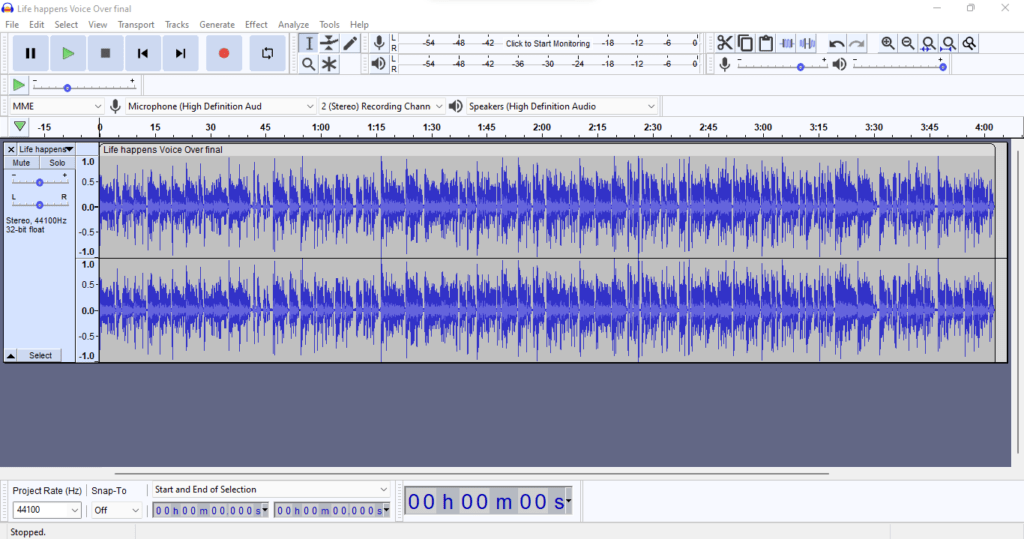
What Can Audacity Be Used For?
It can be used for a variety of purposes, including conducting interviews, working on voiceovers, editing music, and anything else involving voice or sound. If you’re in a band, you can use Audacity to make demos of your songs available. If you are new to Audacity, you can start by searching the internet for tutorials on how to use it.
Conclusion
There are many free sound editing software options available on the internet, but when it comes to platform compatibility, the ability to run smoothly on all operating systems, and recording professional sounds for interviews, music, and movies, Audacity is unquestionably worth a look. So don’t put it off any longer; download the software today and start working wonders on your sounds.



