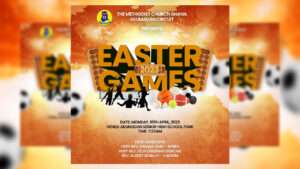In this Photoshop tutorial, learn how to design a visually stunning phone sale flyer that will grab the attention of potential customers. Follow along step-by-step as we guide you through the process of creating an eye-catching flyer that effectively promotes your business’s phone sale


Find below, a complete step-by-step video guiding you on how to achieve this design. In case you want to practice, the resources for this video are also attached below, download, practice, and let me know your feedback.
You might also like: How To Design A BOOK LAUNCH/BOOK RELEASE Flyer | Photoshop Tutorial
DOWNLOAD RESOURCES –
Images and design elements: https://bit.ly/3lr6ZWD
FONT USED
Poppins – https://fonts.google.com/specimen/Poppins
If this post/video helped in any way possible, kindly share so that others can see and learn. And don’t forget to subscribe to my youtube channel.
You can order all your flyer designs on my Fiverr account, I’ll be glad to work on your projects for you.