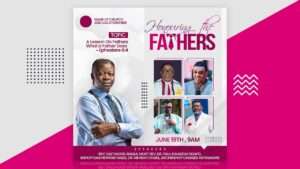In this video, I’ll show you how to design a stunning and eye-catching salon flyer or banner step-by-step. Whether you’re a salon owner, graphic designer, or simply looking to enhance your Photoshop skills, this video is for you.
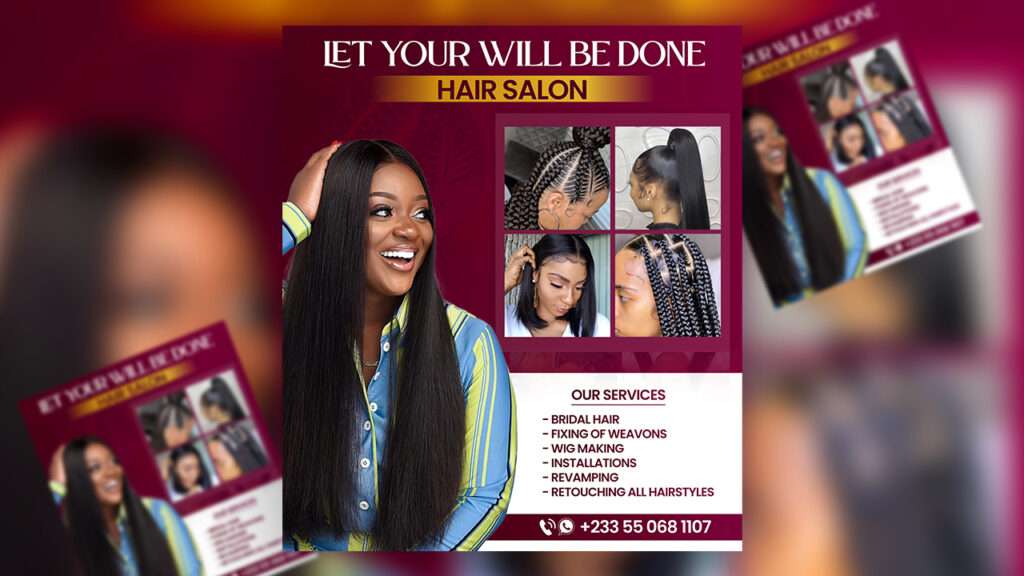
Find below, a complete step-by-step video guiding you on how to achieve this design. In case you want to practice, the resources for this video are also attached below, download, practice, and let me know your feedback.
You might also like: How To Design a Catchy VALENTINE’S DAY SALE Flyer in Photoshop | Step-by-Step Tutorial
DOWNLOAD RESOURCES
Images and design elements: https://bit.ly/3CPB2fC
FONTS USED
- Poppins – https://fonts.google.com/specimen/Poppins
- Lovera – https://www.dafont.com/lovera.font
If this post/video helped in any way possible, kindly share so that others can see and learn. And don’t forget to subscribe to my youtube channel.
You can order all your flyer designs on my Fiverr account, I’ll be glad to work on your projects for you.